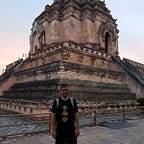Orion: A next-generation automation testing tool
Orion is born to help us to write and automate our acceptance tests. It provides a DSL inspired by Gherkin and based in HCL.
The goal of Orion, is to provide people without technical skills a tool to write acceptance tests.
In this article, we will go through some real scenarios to learn how to deal with Orion.
Setup Orion
To follow the article I highly recommend you to get Orion installed on your computer. It will take you less than a minute
Showcase I: math operations
We will write acceptance tests to verify that operation addand subtractwork correctly.
Initial approach
We will write a couple of scenarios to verify the below:
- 10 + 5 = 15
- 10 -5 = 5
# feature-math-operations.hcldescription = <<EOF
This feature is used to demonstrate that both add and subs
operations work as expected.
EOFscenario "operation add" {
given "the variables x and y" {
set x {
value = 10
}
set y{
value = 5
}
}
when "values are added" {
set result {
value = x + y
}
print {
msg = "${x} + ${y} is ${result}"
}
}
then "the result of the operation is the expected" {
assert {
assertion = result==15
}
}
}scenario "operation substract" {
given "variables x and y" {
set x {
value = 10
}
set y{
value = 5
}
}
when "subtract y to x" {
set result {
value = x - y
}
print {
msg = "${x} - ${y} is ${result}"
}
}
then "the result of the operation is the expected" {
assert {
assertion = result==5
}
}
}
Let’s executeorion run --input feature-math-operations.hcl
Hooks
Hooks allow us to write a reusable set of actions that can be executed before or after the scenarios. Visit the Hooks documentation
We’ll use the special hook after each to print the operation result. As a consequence, we can remove the action printin the section when from the scenarios. The hook will be executed after any scenario is completed.
# feature-math-operations.hcldescription = <<EOF
This feature is used to demonstrate that both add and subs
operations work as expected.
EOFafter each {
print {
msg = "the output of this operation is ${result}"
}
}scenario "operation add" {
given "the variables x and y" {
set x {
value = 10
}
set y{
value = 5
}
}
when "values are added" {
set result {
value = x + y
}
}
then "the result of the operation is the expected" {
assert {
assertion = result==15
}
}
}scenario "operation substract" {
given "variables x and y" {
set x {
value = 10
}
set y{
value = 5
}
}
when "subtract y to x" {
set result {
value = x - y
}
}
then "the result of the operation is the expected" {
assert {
assertion = result==5
}
}
}
Let’s executeorion run --input feature-math-operations.hcl
Input variables
A better approach is to execute the same scenarios with different data. We can do this with block input. Visit the Input arguments Documentation
# feature-math-operations.hcldescription = <<EOF
This feature is used to demonstrate that both add and subs
operations work as expected.
EOFinput {
arg x {
default = 10
}
arg y {
default = 5
}
arg sumResult {
default = 15
}
arg subResult {
default = 5
}
}after each {
print {
msg = "the output of this operation is ${result}"
}
}scenario "operation add" {
when "values are added" {
set result {
value = x + y
}
}
then "the result of the operation is the expected" {
assert {
assertion = result==sumResult
}
}
}scenario "operation substract" {
when "subtract y to x" {
set result {
value = x - y
}
}
then "the result of the operation is the expected" {
assert {
assertion = result==subResult
}
}
}
Since we defined default values for all the args we could just run the features as usual:orion run --input feature-math-operations.hcl
On the other hand, we can set values for variables, as’s shown below
# variables-math-operations.hclx = 54
y = 46
sumResult = 100
subResult = 8
Let’s executeorion run --input feature-math-operations.hcl --vars vars-math-operations.hcl
Skip scenarios
Attribute ignore permits us to skip the execution of a scenario. For example, we can establish that the second scenario is ignored when x>10.
# feature-math-operations.hcldescription = <<EOF
This feature is used to demonstrate that both add and subs
operations work as expected.
EOFinput {
arg x {
default = 10
}
arg y {
default = 5
}
arg sumResult {
default = 15
}
arg subResult {
default = 5
}
}after each {
print {
msg = "the output of this operation is ${result}"
}
}scenario "operation add" {
when "values are added" {
set result {
value = x + y
}
}
then "the result of the operation is the expected" {
assert {
assertion = result==sumResult
}
}
}scenario "operation substract" {
ignore = x > 10
when "subtract y to x" {
set result {
value = x - y
}
}
then "the result of the operation is the expected" {
assert {
assertion = result==subResult
}
}
}
If we don’t pass the variables file both scenarios will be executed because the default value of x is 10. On the other hand, if we pass the variables file, the second scenario won’t be executed because x is 54.
Includes
We can split the content of our file into several files, and reuse them for different features. Visit the Includes Documentation. To put into practice this, we will move the scenarios to separated files.
# scenario-sum.hcl
scenario "operation add" {
when "values are added" {
set result {
value = x + y
}
}
then "the result of the operation is the expected" {
assert {
assertion = result==sumResult
}
}
}# scenario-sub.hcl
scenario "operation substract" {
ignore = x > 10
when "subtract y to x" {
set result {
value = x - y
}
}
then "the result of the operation is the expected" {
assert {
assertion = result==subResult
}
}
}
and then, we just make use of attribute includes
# feature-math-operations.hcldescription = <<EOF
This feature is used to demonstrate that both add and subs
operations work as expected.
EOFinput {
arg x {
default = 10
}
arg y {
default = 5
}
arg sumResult {
default = 15
}
arg subResult {
default = 5
}
}after each {
print {
msg = "the output of this operation is ${result}"
}
}includes = [
"scenario-sum.hcl",
"scenario-sub.hcl"
]
Let’s executeorion run --input feature-math-operations.hcl
Conditional actions
The attribute when allows us to define if the action is executed or not. All the actions have this optional attribute. We make the following change in the second scenario: x-y when x>y, and y-x otherwise
# scenario-sub.hcl
scenario "operation substract" {
when "subtract y to x" {
set result {
value = x - y
when = x > y
}
set result {
value = y - x
when = x <= y
}
}
then "the result of the operation is the expected" {
assert {
assertion = result==subResult
}
}
}if we swap the values of x and y in file vars-math-operations.hcl
# variables-math-operations.hclx = 46
y = 54
sumResult = 100
subResult = 8
the execution of our scenarios will be successful
Let’s executeorion run --input feature-math-operations.hcl --vars vars-math-operations.hcl
Multiple cases
If you’re experienced working with Cucumber, this will remember to the scenario outline. We just need to define a set of input data in attribute examples in the scenario. For example, we will provide examples for the second scenario.
# scenario-sub.hcl
scenario "operation substract" {
examples = [
{ x = 20, y = 10, subResult= 10},
{ x = 10, y = 20, subResult= 10},
{ x = 5, y = 5, subResult= 0},
]
when "subtract y to x" {
set result {
value = x - y
when = x > y
}
set result {
value = y - x
when = x <= y
}
}
then "the result of the operation is the expected" {
assert {
assertion = result==subResult
}
}
}if we execute Orion, the above scenario will be executed three times.
Let’s executeorion run --input feature-math-operations.hcl
Special action: block
Let’s implement a new scenario to demonstrate how multiplication works. Initially, we could go for something like this
# scenario-mult.hcl
scenario "operation multiplication" {
examples = [
{ x = 20, y = 10, multResult= 10},
{ x = -1, y = -2, multResult= 2},
{ x = 5, y = 5, multResult= 25},
{ x = 5, y = 0, multResult= 0},
]
when "multiply y by x" {
set result {
value = x * y
}
}
then "the result of the operation is the expected" {
assert {
assertion = result==multResult
}
}
}but I want to show you how the special action block (Documentation here) works. This action is used to group a set of actions. And additionally, we will make use of an attribute count that permits iterate from 0 to count-1.
# scenario-mult.hcl
scenario "operation multiplication" {
examples = [
{ x = 20, y = 10, multResult= 200},
{ x = -1, y = -2, multResult= 2},
{ x = 5, y = 5, multResult= 25},
{ x = 5, y = 0, multResult= 0},
]
given "initialie result" {
set result {
value = 0
}
}
when "multiply y by x" {
block {
set result {
value = result + x
}
print {
msg = "${x} * ${_.index+1} is ${result}"
}
count = y
when = x>0 && y>0
}
set result {
value = x * y
when = x<0 || y<0
}
}
then "the result of the operation is the expected" {
assert {
assertion = result==multResult
}
}
}And of course, we need to add this file in the include block.
# feature-math-operations.hcldescription = <<EOF
This feature is used to demonstrate that both add and subs
operations work as expected.
EOFinput {
arg x {
default = 10
}
arg y {
default = 5
}
arg sumResult {
default = 15
}
arg subResult {
default = 5
}
}after each {
print {
msg = "the output of this operation is ${result}"
}
}includes = [
"scenario-sum.hcl",
"scenario-sub.hcl",
"scenario-mult.hcl"
]
Let’s executeorion run --input feature-math-operations.hcl
Beside of when and count there are other special attributes. See the full list here.
Orion is still in beta, hence your suggestions and feedback will be very appreciated!